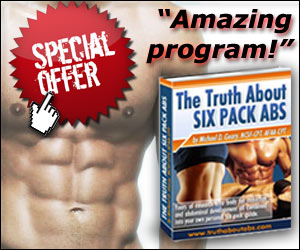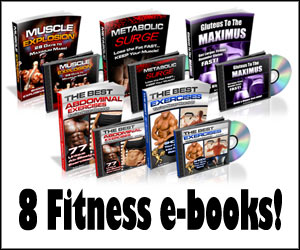Workouts like Tabata or Crossfit’s Fight Gone Bad and other interval training methods require a time keeper - someone to watch over the time and let the exercisers know when to work and when to rest and when to stop. Generally speaking, keeping time of the intervals is a pain - especially when doing so yourself.
Out of necessity, because I found myself up against a Tabata workout without a dedicated time keeper on numerous ocassions, I decided that I’d write my own interval timer. Because I’m a Crossfitter by heart and because Crossfit likes to take the “for time” thing so seriously, I decided to name it “WOD Timer”, after the Crossfit fundamental acronym, “Workout Of the Day”.
Currently, the timer is available as an Adobe Flash application. You can launch it from this webpage, or you can install an Adobe Air version for when you’d like to use the timer but find yourself without an internet connection.
To install locally, you will need to first install the Adobe AIR runtime. You can download and install the runtime from the Adobe Air download page:
Install Methond
- Click here to download and install Adobe AIR Runtime
- Then, click here to install WOD Timer
- When asked to save or open by your browser, just open the file
- Finally, when shown the warning, click “install” and then “continue”